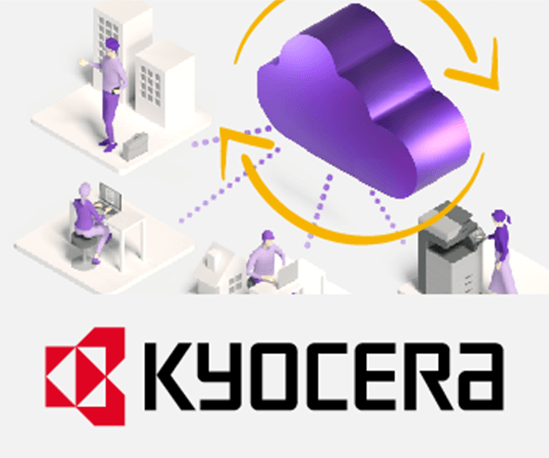yuuvis® RAD for Users
More time for important tasks and better collaboration
Do you know these challenges?
Information sprawl
Documents are stored in various locations, and you spend several hours each day just looking for the right information.
Too many versions
There are too many versions of documents scattered across different servers and folders. Making sure you’re working with the correct version takes a lot of time.
Intransparent processes
It’s difficult to know who is working on what at any given time, let alone if a colleague is away on vacation.
Interruption of colleagues
You often need to ask colleagues about a process status or the latest version of a document. It feels inefficient and uncomfortable to bother them with that sort of question.
Here’s how yuuvis® RAD can help
Single source of truth and the power of workflows
You know exactly where to look for the information you need. The appealing and easy-to-use web client simplifies working with documents and other content. Processes are more effective, faster and better organized than ever.
Need help getting started?
Comprehensive documentation, examples, tutorials – our help portal provides all information you need to get going.
Search powered by metadata and full text indexing
Metadata is data that describes the properties and values of a business object in yuuvis® RAD. Via this metadata, business objects can be stored, retrieved, and identified securely and quickly in the yuuvis® RAD classification system.
When you search for a document, you have different options:
The global search looks for the search term in an object’s metadata or the text of a document file.
You search using search parameters in the specific metadata fields of an object type. You can find business objects in this way if you know how they are indexed.
You search for business objects by using properties that the yuuvis® RAD client saves to business objects automatically, such as creation date, modification date, creator, editor, and so on.
Integrations with MS Office and Outlook
The yuuvis® RAD client is compatible with Microsoft Office applications and Outlook. For example, newly created Office documents can be saved directly into yuuvis® RAD via the yuuvis® RAD Office Add-In. Documents created in yuuvis® RAD can be opened directly in Office applications with a mouse click using the yuuvis® RAD agent and the yuuvis® RAD Office Add-In, and they can be saved and checked in again directly in yuuvis® RAD when closed.
History makes document editing transparent
The version history of a document keeps track of any changes. This makes it clear who is in charge and what changes have been made. The result is full transparency for users at the time of editing as well as long-term compliance with regulations.
Learn from your peers
Get answers to your burning questions and find inspiration for your projects in our community.
See what you can do with yuuvis® RAD
Capture
Efficiently digitize paper documents to keep knowledge and data safe and easily available
Content Management
Digitize, organize and secure knowledge across your organization for better efficiency and compliance
Archiving Solutions
Ensure compliance and reduce costs through digital archiving